How to Design a Reader-Friendly Dissertation Contents Page – The Power of Presentation
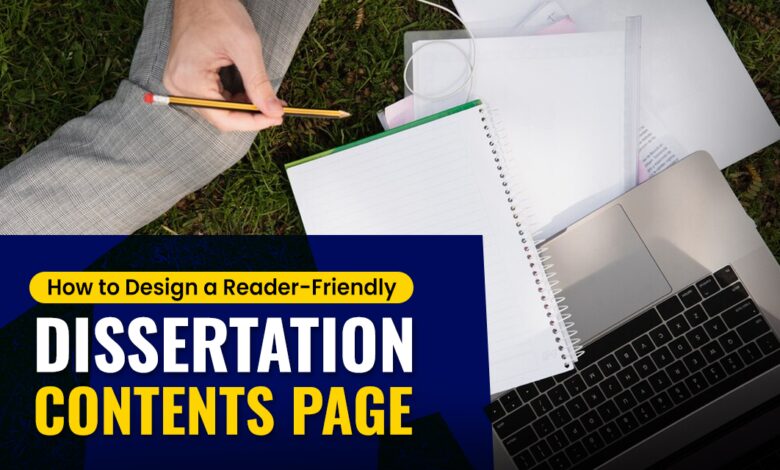
The dissertation contents page is where you list the major sections and chapters of your project. A well-formatted and clear table of contents is necessary as it tells the readers about the sequence of different chapters in your work. Ideally, it should appear in the middle of the abstract section and the introduction of your work.
For the correct demonstration of the contents page dissertation, students are advised to seek dissertation help online from credible sources. This table is one of the first few things the readers see when they open your work for review. Hence, it should be flawless.
Let’s move towards the tips to write a dissertation content page in the best possible way. First, we shall discuss the definition of this page.
What Is a Dissertation Contents Page?
As per the University of Michigan, the dissertation contents page shows the page numbers and headings in your document. Here, you enlist all the main chapters and sections of your dissertation along with their numbering on pages. It provides the readers with the briefest overview of your work.
How Do You Write a Content Page for a Dissertation?
We all know how tables of contents are supposed to look, but when you need to craft them yourself, it can be intimidating. Luckily, some word processors like Google Docs or Microsoft Word can automatically craft a table for you. Here are some tips to follow when you have to generate the dissertation contents page layout on your own in MS Word:
Step 1: Instead of manually formatting your master’s dissertation contents page, you can easily create one using the MS Word templates. To do so, go to the References tab in the program. That is where you are going to select the table styles for your work.
Step 2: The chapter titles (such as the introduction, literature review, analysis, methodology, results, conclusion and discussion) will be the top-level headings in your contents page. To mention these headings, go to the upper tabs in the right side and find the first level heading.
Step 3: As you might know that the level 2 headings are generally applied to the subheadings of your work. For the subheadings, you should apply the Heading 2 style. By doing so, you will place the subheadings under the main headings of your dissertation contents page.
Step 4: This is the time to generate the links for the pages of your dissertation. In the bar, go to the References tab and then choose the icon which says Table of Contents. If you are not familiar enough with using MS Word, you should ask for help from a professional dissertation writer.
Step 5: If you have not chosen it yet, click on the drop-down menu to choose the APA format. Mostly, university students write dissertations in the APA citation style. When it’s some other style, you can select the required style from the drop-down menu.
Step 6: In this step, you should select the level numbers you want to include in your work. If you choose up to 3 levels, pick the Automatic Table 2 in the MS Word tabs. This table has the best headings for a dissertation contents page structure.
Step 7: Next, you will have to press ‘ok’ and you will be all good. MS Word itself generates your dissertation TOC as you go on writing it. If you made changes to the work project, you can update the table automatically so that it has the updated list of page numbers and section names in your project.
What Is the Best Way to Modify the Contents Table in MS Word?
When you want to revise the dissertation contents page UK in your preferred citation style, just right-click on the TOC and click on the Update Field. Then, a box is going to appear. You will have a choice between two options: Update page numbers only or update entire table from the list.
You can also include a list of tables and figures after this. Adding the list of abbreviations is up to your choice.
List of Tables
In the list of tables, you include the information about all tables included in the dissertation you have crafted. It shall be placed after the table of contents. Make sure that you have included the table captions with them in your dissertation.
List of Figures
This list is also to be created in the same way. But you shall have to change the name. The name of such a heading will be ‘List of Figures’ and it comes right after the list of tables. This list contains all the information about the figures you have added to your papers.
What You Can Include in a Dissertation Contents Page?
The contents page for dissertation is likely to have the details about all the chapters or sections that are found in your thesis. Also, the page numbers of those sections should also be listed. It gives readers crucial information about the length of each chapter and its relevance.
What You Should Avoid From Including in a Dissertation Contents Page?
As per UNC – Chapel Hill Graduate School, the contents page in the dissertation should not have the names for the parts, sections or pages that come before it i.e. acknowledgements, abstract or TOC itself. There should be no irrelevant listings on your table of contents page. You also don’t include the research questions of your thesis or dissertation in this section.
Do References Go in Table of Contents?
Yes, as per The Graduate School, the references should be included in the content page dissertation. Even you should include the index and appendices portion in it as well, if that is advised.
Dissertation Contents Page Example
Here is a well-crafted dissertation contents page template taken from Academia.edu. Before crafting the dissertation table of contents, review this example and follow the writing style for your papers.
Conclusion
Usually, dissertation writers have some flexibility when it comes to crafting the dissertation contents page. You are free to choose whether to include extra information in your dissertation or not. Also, you may not use leader lines (the horizontal lines connecting the section name to the page number in a table) and it will be completely fine. All that you have to do is to ensure that the content page of the dissertation is correctly formatted and accurately linked with the relevant page numbers.
If you still need help with writing a content page of a dissertation, academic writing or any thesis section, you should contact a dissertation writing service UK. The writers of such platforms have mastery over creating a table that represents your dissertation structure or research paper contents in a professional manner.



